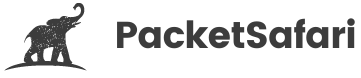Packet Capture Challenges in the Cloud: Case Studies and Real-World Examples
As more organizations migrate their services and applications to the cloud, understanding and troubleshooting network traffic becomes increasingly crucial. However, packet capture and analysis in the cloud present unique challenges compared to traditional on-premises networks. In this article, we will dive into these challenges, explore real-world examples, and provide expert insights on how to overcome them.
Limited Visibility in Cloud Environments
One of the key challenges in capturing packets in the cloud is the limited visibility into traffic. In a traditional on-premises network, you can easily tap into the network infrastructure and capture traffic at specific points. In cloud environments, this is often not possible due to the abstraction of underlying infrastructure.
Wireshark Tip: Use vendor-specific tools for packet capture
Many cloud providers offer their own packet capture tools, such as AWS VPC Traffic Mirroring or Azure Network Watcher. These tools can help you capture traffic directly from your cloud environment and analyze it with Wireshark.
Capturing Inter-Container Traffic
Another challenge is capturing traffic between containers within a cloud environment. Container orchestration platforms like Kubernetes often use overlay networks, which can make it difficult to capture and analyze inter-container traffic.
Wireshark Tip: Use eBPF for container traffic capture
You can use eBPF (Extended Berkeley Packet Filter) to capture traffic between containers. This allows you to monitor and analyze container-to-container communications, even within an overlay network.
Misconfigurations and Security Concerns
Misconfigurations in cloud environments can lead to difficulty capturing packets, as well as security vulnerabilities. Ensuring that your cloud environment is properly configured, and that packet capturing is done securely, is essential.
Wireshark Tip: Use capture filters to minimize data exposure
Capture filters can help you target specific traffic and minimize the risk of exposing sensitive information. For example, you can use a capture filter like host 10.0.0.5 to capture traffic only from a specific IP address.
Specialized Tools and Knowledge
Finally, working with cloud-based packet captures often requires specialized tools and knowledge. For instance, you might need to understand how to work with different encapsulation methods, such as VXLAN or GRE.
Wireshark Tip: Decode encapsulated traffic
Wireshark can decode various encapsulation protocols, allowing you to analyze the underlying traffic. Right-click on the encapsulated packet, select "Decode As," and choose the appropriate protocol.
Conclusion
Packet capture and analysis in the cloud can be challenging but are essential for ensuring optimal performance and security. By understanding these challenges and leveraging expert insights, you can effectively capture and analyze cloud-based traffic. To further hone your packet analysis skills, check out our WIRED for Packet Analysis training course at https://oripka.de/en/wired/. And for a powerful online PCAP analyzer, try PacketSafari at https://app.packetsafari.com.