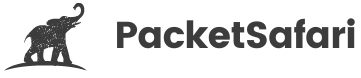Capturing Bluetooth and USB Traffic with Wireshark: Expert Guide on Installing and Using NPCAP Driver
Introduction to Capturing Bluetooth and USB Traffic with Wireshark
As connected devices become more prevalent, understanding and analyzing Bluetooth and USB traffic is essential to ensure seamless communication and troubleshoot any issues. In this guide, we will explore how to use Wireshark to capture Bluetooth and USB traffic and correctly install and use the NPCAP driver.
Installing the NPCAP Driver
To capture network traffic on a Windows operating system, Wireshark requires the NPCAP driver. NPCAP is an NDIS 6 packet capture driver, which is a part of the Nmap project. To install it, follow these steps:
- Download the latest version of NPCAP from the official GitHub repository or install the version that is coming with Wireshark.
- Run the installer as an administrator.
- During the installation process, select the appropriate options for your system, such as installing the driver only, installing the driver and its utilities, or installing the driver in WinPcap API-compatible mode.
- Restart your computer after the installation is complete.
Capturing Bluetooth Traffic with Wireshark
To capture Bluetooth traffic using Wireshark, you need a compatible Bluetooth adapter and a device running Linux. Follow these steps:
Capturing USB Traffic with Wireshark
To capture USB traffic, you need a compatible USB capture device, such as the USBPcap. Follow these steps
Analyzing Captured Traffic and Gaining Insights
Once you have captured Bluetooth and USB traffic, you can analyze the data to gain valuable insights. Use Wireshark's expert knowledge and tools, such as protocol dissection, filters, and statistics, to identify issues and improve your understanding of the communication process.
Remember to enroll in our WIRED for Packet Analysis training course (https://oripka.de/en/wired/) for a deep dive into Wireshark and packet analysis. Try our online PCAP analyzer, PacketSafari (https://app.packetsafari.com), to simplify the analysis process and gain expert insights into your captured data. With these resources, you'll be well on your way to understanding Bluetooth and USB traffic analysis with Wireshark.